神州数码交换机WEB端查看整体流量信息的方法

神州数码交换机WEB端查看端口流量方法
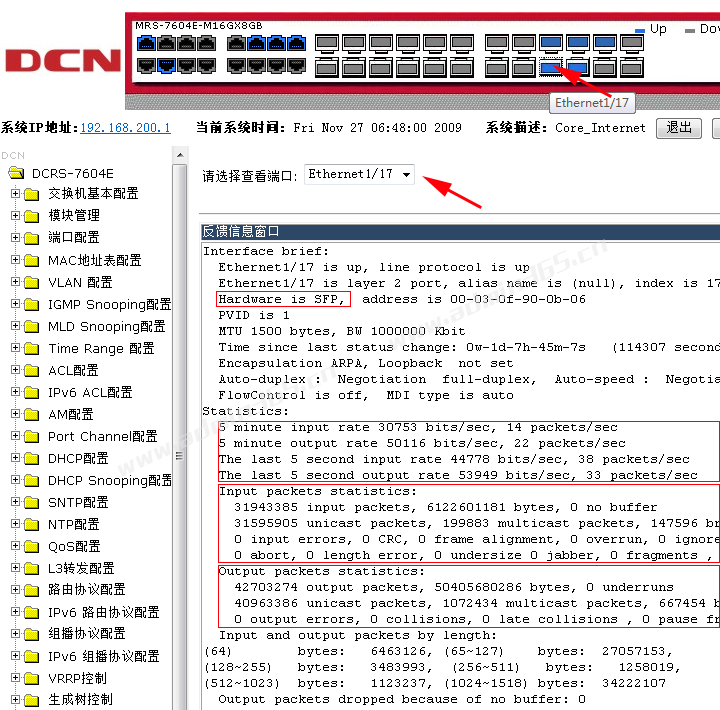
神州数码交换机查看端口流量命令详解
show interface
命令:show interface [ethernet <interface-number> | port-channel <port-channel-number> |
loopback <loopback-id> | vlan <vlan-id> | tunnel <tunnel-id> | <interface-name>] [detail]
show interface ethernet status
show interface ethernet counter {packet | rate}
功能:显示交换机三层接口或二层端口的相关信息。
参数:<vlan-id>是 VLAN 接口,取值范围 1-4094,<tunnel-number> 是隧道号,取值范围
1-50,<loopback-id>是环回接口序号,取值范围为 1-1024,<interface-number>是以太网端
口号,status 用于显示所有二层端口的重要状态信息,counter {packet | rate}用于显示所有
二层端口的包数量/速率统计信息,<port-channel-number>是汇聚接口号,<interface-name>
为接口名称,如 port-channel1。[detail]用于显示端口的详细信息。
命令模式:特权和配置模式。
使用指南:
对于 vlan 接口,本命令显示接口的 MAC 地址,IP 地址以及收发数据包的统计
情况;对于 tunnel 接口,本命令显示隧道接口状态以及控制层收发隧道数据包的统计情况,
关于物理接口收发隧道数据包的统计数据请参见 show interface ethernet 命令;对于 loopback
接口,本命令显示接口的 IP 地址以及收发数据包的统计情况;对于 ethernet 端口,本命令
显示端口的端口速率、双工模式、流控开关情况、广播风暴抑制以及收发数据包的统计情况
等;对于汇聚端口,本命令显示汇聚接口的端口速率、双工模式、流控开关情况、广播风暴
抑制以及收发数据包的统计情况。如果不指定端口,则会显示交换机所有端口的信息。
对于 ethernet 和 port-channel 端口,可以用[detail]来显示端口的详细信息,具体的信息
和机器、板卡的类型有关。
对于 ethernet 端口,使用 status 以列表的形式显示所有二层端口的重要状态信息,每个
端口一行,显示的信息包括端口号、Link 和 Protocol 状态、Speed、Duplex、Vlan、端口类
型、端口名;counter packets 显示所有 ethernet 端口的包数量统计信息,包括输入和输出方
向的二层单播、广播、组播、错误的包数量;counter rate 显示所有 ethernet 端口的速率统
计信息,为 5 分钟和 5 秒钟的输入和输出的包的数量及字节数。
举例:
显示 VLAN 1 的信息。
Switch#show interface vlan 1
Vlan1 is up, line protocol is up, dev index is 2005
Device flag 0x1003(UP BROADCAST MULTICAST)
IPv4 address is:
192.168.10.1 255.255.255.0 (Primary)
Hardware is EtherSVI, address is 00-00-00-00-00-01
MTU is 1500 bytes , BW is 0 Kbit
Encapsulation ARPA, loopback not set
5 minute input rate 0 bytes/sec, 0 packets/sec
5 minute output rate 0 bytes/sec, 0 packets/sec
The last 5 second input rate 0 bytes/sec, 0 packets/sec
The last 5 second output rate 0 bytes/sec, 0 packets/sec
Input packets statistics:
Input queue 0/600, 0 drops
0 packets input, 0 bytes, 0 no buffer
0 input errors, 0 CRC, 0 frame alignment, 0 overrun
0 ignored, 0 abort, 0 length error
Output packets statistics:
0 packets output, 0 bytes, 0 underruns
0 output errors, 0 collisions, 0 late collisions
显示 loopback 1 的信息。
Switch#show interface loopback 1
Loopback1 is up, line protocol is up, dev index is 2006
端口操作命令 第 1 章 端口配置命令
1-8
Device flag 0x100b(UP BROADCAST LOOP MULTICAST)
IPv4 address is:
1.1.1.1 255.255.255.255 (Primary)
MTU is 1500 bytes , BW is 0 Kbit
5 minute input rate 0 bytes/sec, 0 packets/sec
5 minute output rate 0 bytes/sec, 0 packets/sec
The last 5 second input rate 0 bytes/sec, 0 packets/sec
The last 5 second output rate 0 bytes/sec, 0 packets/sec
Input packets statistics:
Input queue 0/600, 0 drops
0 packets input, 0 bytes, 0 no buffer
0 input errors, 0 CRC, 0 frame alignment, 0 overrun
0 ignored, 0 abort, 0 length error
Output packets statistics:
0 packets output, 0 bytes, 0 underruns
0 output errors, 0 collisions, 0 late collisions
显示 tunnel 1 的信息。
Switch#show interface tunnel 1
Tunnel1 is up, line protocol is up, dev index is 2007
Device flag 0x91(UP P2P NOARP)
IPv4 address is:
(NULL)
5 minute input rate 0 bytes/sec, 0 packets/sec
5 minute output rate 0 bytes/sec, 0 packets/sec
The last 5 second input rate 0 bytes/sec, 0 packets/sec
The last 5 second output rate 0 bytes/sec, 0 packets/sec
Input packets statistics:
Input queue 0/600, 0 drops
0 packets input, 0 bytes, 0 no buffer
0 input errors, 0 CRC, 0 frame alignment, 0 overrun
0 ignored, 0 abort, 0 length error
Output packets statistics:
0 packets output, 0 bytes, 0 underruns
0 output errors, 0 collisions, 0 late collisions
显示端口 1/1 的信息。
Switch#show interface e1/1
Ethernet1/1 is up, line protocol is down
Ethernet1/1 is layer 2 port, alias name is (null), index is 1
Hardware is Gigabit-TX, address is 00-03-0f-02-fc-01
PVID is 1
MTU 1500 bytes, BW 10000 Kbit
Encapsulation ARPA, Loopback not set
Auto-duplex: Negotiation half-duplex, Auto-speed: Negotiation 10M bits
FlowControl is off, MDI type is auto
5 minute input rate 0 bytes/sec, 0 packets/sec
5 minute output rate 0 bytes/sec, 0 packets/sec
The last 5 second input rate 0 bytes/sec, 0 packets/sec
The last 5 second output rate 0 bytes/sec, 0 packets/sec
Input packets statistics:
0 input packets, 0 bytes, 0 no buffer
0 unicast packets, 0 multicast packets, 0 broadcast packets
0 input errors, 0 CRC, 0 frame alignment, 0 overrun, 0 ignored
0 abort, 0 length error, 0 pause frame
Output packets statistics:
0 output packets, 0 bytes, 0 underruns
0 unicast packets, 0 multicast packets, 0 broadcast packets
0 output errors, 0 collisions, 0 late collisions, 0 pause frame

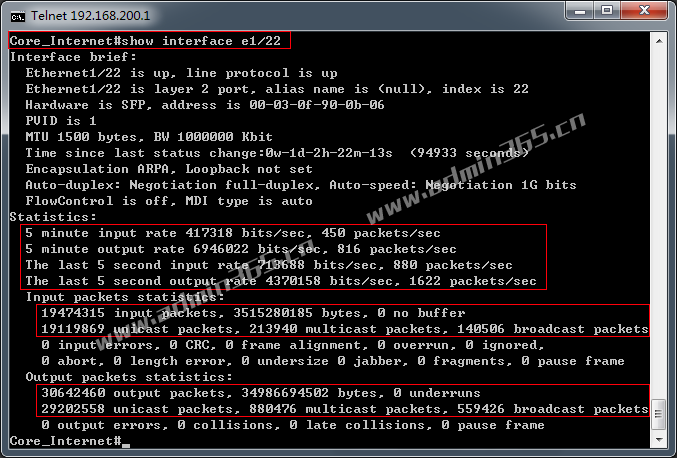
|
|
 |Archiver|手机版|小黑屋|管理员之家
( 苏ICP备2023053177号-2 )
|Archiver|手机版|小黑屋|管理员之家
( 苏ICP备2023053177号-2 )
