fdisk工具是分区工具;
df是用来查看文件系统(分区)的使用情况的!
当用来查看分区信息时,较为相似:
fdisk侧重于显示分区表的信息;
df侧重于显示当前系统中所有文件系统的信息;
常用用法:
fdisk -l 查看当前的磁盘分区信息(主要是分区表信息)
df -h 查看当前文件系统信息,包括容量大小、使用情况、挂载点等
通过命令 fdisk -l 查看是分区信息
[root@ebs-52758 ~]# fdisk -l
Disk /dev/vda: 32.2 GB, 32212254720 bytes
64 heads, 51 sectors/track, 19275 cylinders
Units = cylinders of 3264 * 512 = 1671168 bytes
Sector size (logical/physical): 512 bytes / 512 bytes
I/O size (minimum/optimal): 512 bytes / 512 bytes
Disk identifier: 0x00019978
Device Boot Start End Blocks Id System
/dev/vda1 1 19276 31456256 83 Linux
Disk /dev/vdb: 32.2 GB, 32212254720 bytes
255 heads, 63 sectors/track, 3916 cylinders
Units = cylinders of 16065 * 512 = 8225280 bytes
Sector size (logical/physical): 512 bytes / 512 bytes
I/O size (minimum/optimal): 512 bytes / 512 bytes
Disk identifier: 0x0002d7ae
Device Boot Start End Blocks Id System
/dev/vdb1 1 3917 31456256 83 Linux
[root@ebs-52758 ~]#
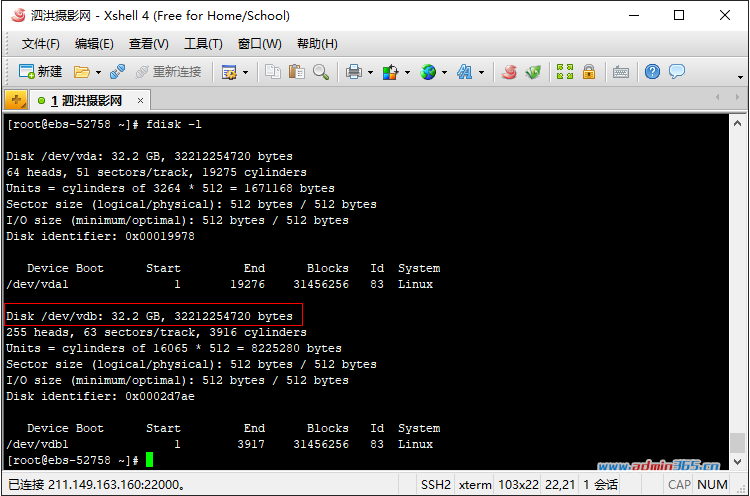
通过命令 df -vh 查看是分区使用情况
[root@ebs-52758 etc]# df -h
文件系统 容量 已用 可用 已用%% 挂载点
/dev/vda1 30G 2.5G 26G 9% /
tmpfs 939M 0 939M 0% /dev/shm
/dev/vdb1 20G 20G 0 100% /home
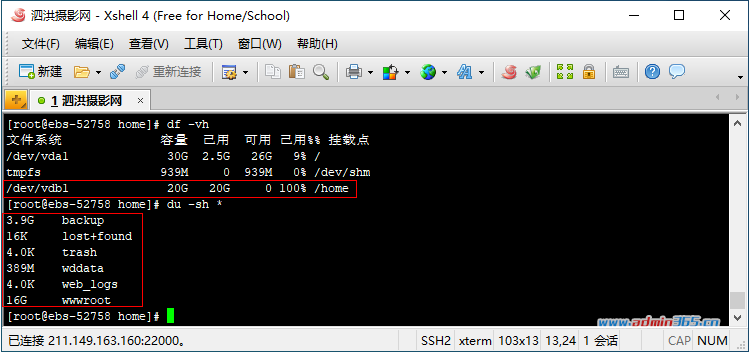
|
|
 |Archiver|手机版|小黑屋|管理员之家
( 苏ICP备2023053177号-2 )
|Archiver|手机版|小黑屋|管理员之家
( 苏ICP备2023053177号-2 )
