|
[color=rgb(43, 46, 51) !important] 网友道:朋友送的一个U盘,里面有个CDFS分区,自动运行的。怎么办?我们该如何删除U盘的CDFS分区呢?请看详细步骤。 [color=rgb(43, 46, 51) !important] U盘的CDFS分区删除方法: [color=rgb(43, 46, 51) !important] 1、插上带CDFS分区的U盘,打开ChipGenius,查看U盘的主控厂商和型号。 [color=rgb(43, 46, 51) !important]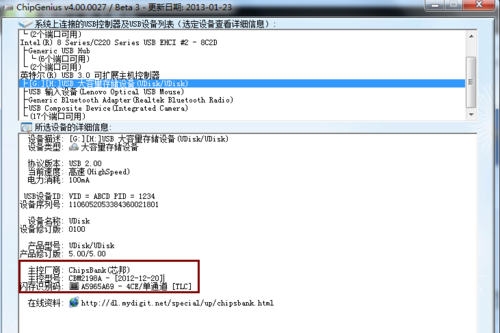 [color=rgb(43, 46, 51) !important] 2、根据上面查到的主控厂商和型号,在网上搜索,找到量产工具。在工具上点击 鼠标右键,以管理员身份运行。 [color=rgb(43, 46, 51) !important]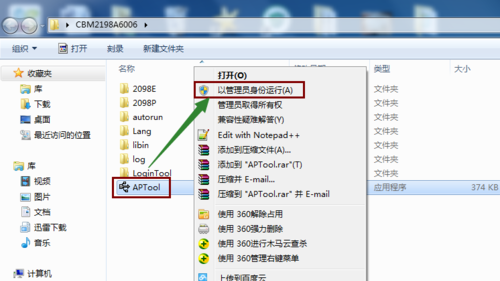 [color=rgb(43, 46, 51) !important] 3、在量产工具识别到U盘后,点击 全部开始。开始量产。 [color=rgb(43, 46, 51) !important]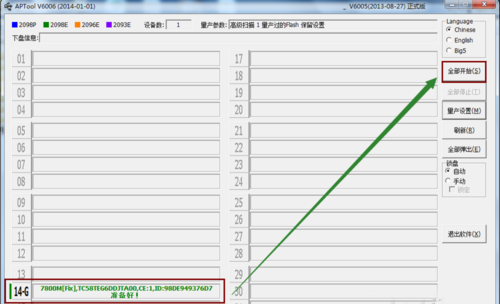 [color=rgb(43, 46, 51) !important] 4、在量产过程中,不要插拔U盘,也尽可能不要进行其它操作。等待量产完成。 [color=rgb(43, 46, 51) !important]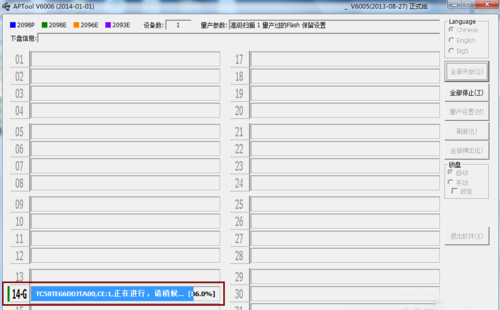 [color=rgb(43, 46, 51) !important] 5、量产成功后,CDFS分区就没有了。大功告成。如果一次量产没成功,可重复2-4的过程直到成功。 [color=rgb(43, 46, 51) !important]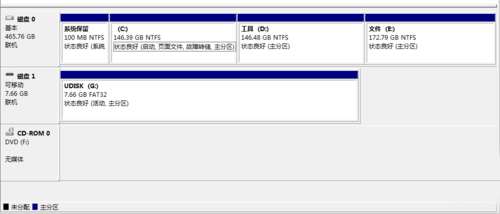 [color=rgb(43, 46, 51) !important] 以上就是删除U盘CDFS分区的相关操作。按照顺序进行就可以轻松解决问题,希望能够解决大家的难题。
|  |Archiver|手机版|小黑屋|管理员之家
( 苏ICP备2023053177号-2 )
|Archiver|手机版|小黑屋|管理员之家
( 苏ICP备2023053177号-2 )
